Overview
Dynamic objects allow you to transform URLs or strings found in comments or messages into structured Orders, Shipments, Itineraries, Tasks, etc. that are easy to access right from a conversation in Front.
To learn how to add a dynamic object feature to your app, refer to our Help Center article. When you understand the basics, you can benefit from the dynamic objects with third-party data guide.
Sample code for dynamic objects
Refer to our Sample applications page for example code related to dynamic objects.
Dynamic object examples
If a customer writes in to your team with a question that references a particular order, shipment, itinerary, task, etc., a dynamic object can automatically extract that object’s URL and other metadata, and attach it to the header of the conversation for easy access:
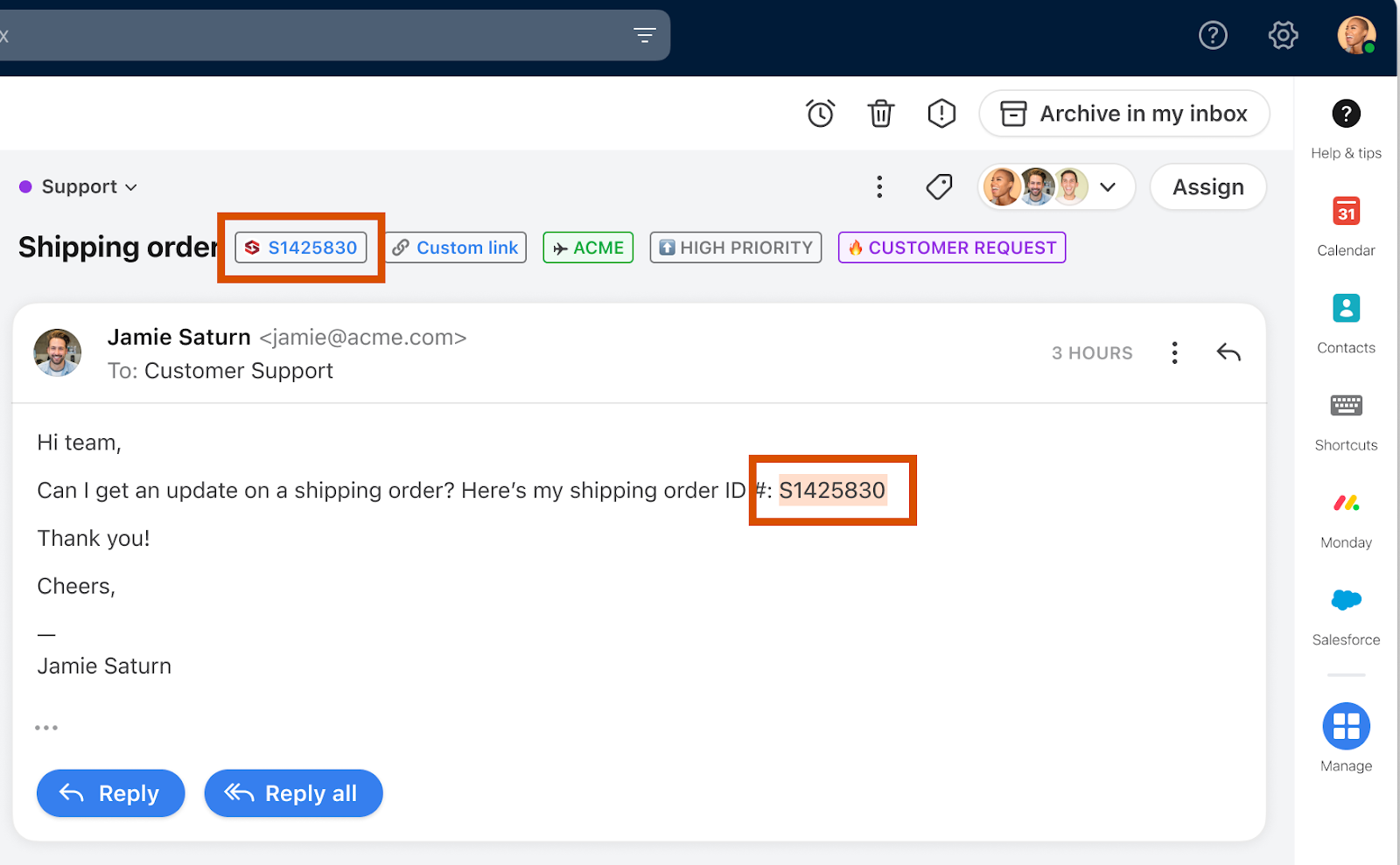
This also applies to objects referenced in comments, which can also be easily previewed:
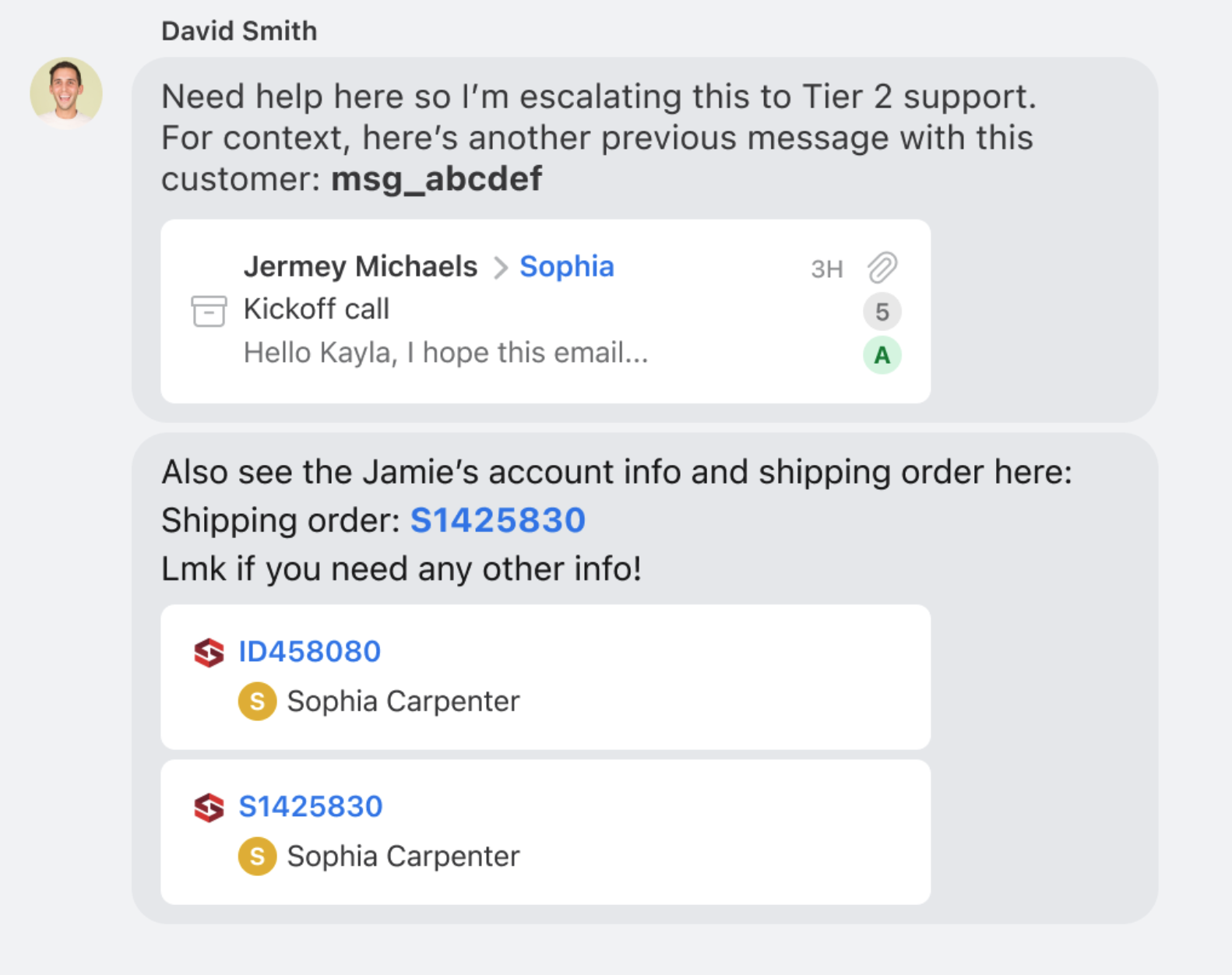
When attached to the conversation header, it’s easy to open the object in your external CRM/TMS/management system, or view details directly in Front:
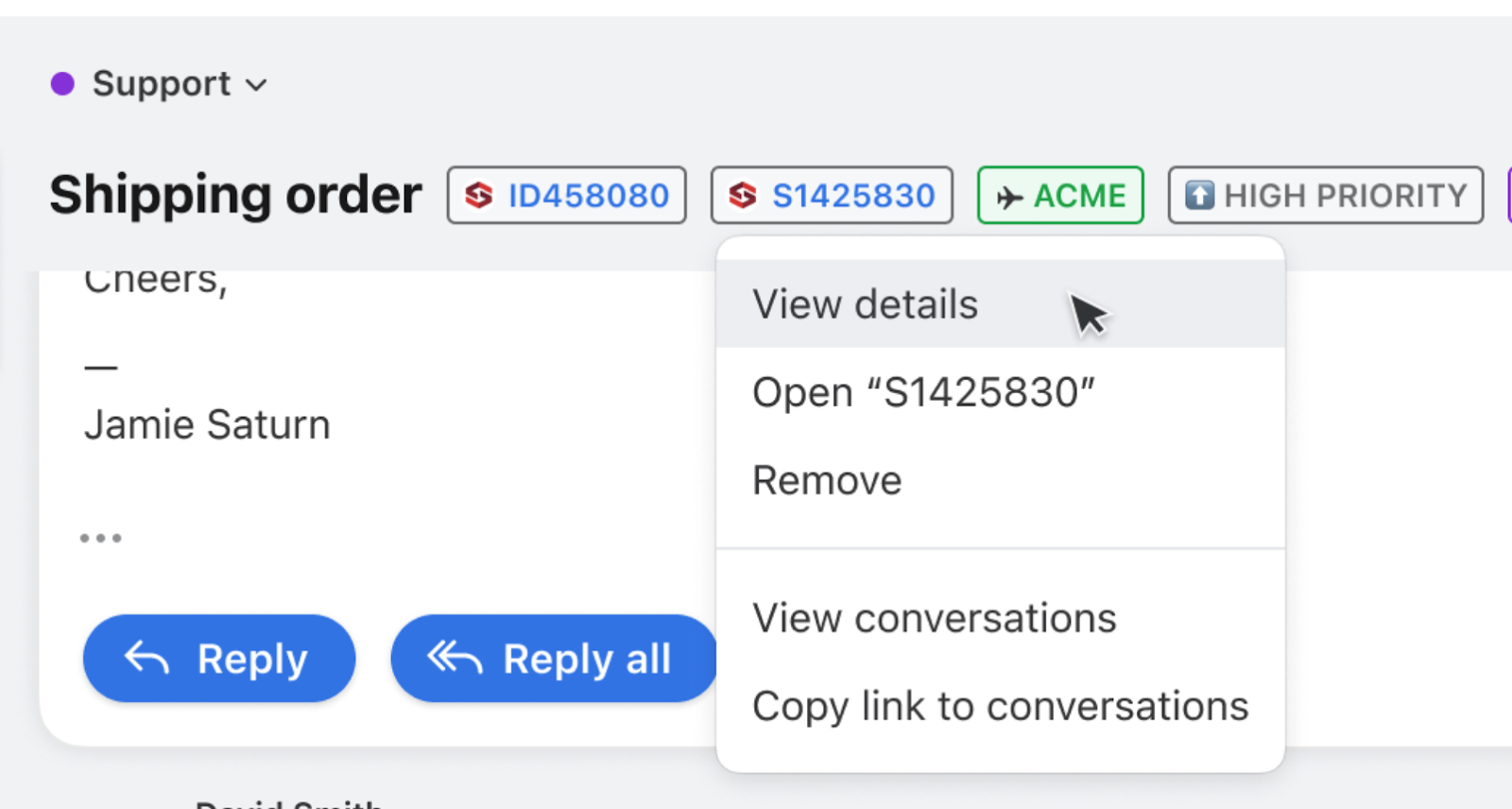
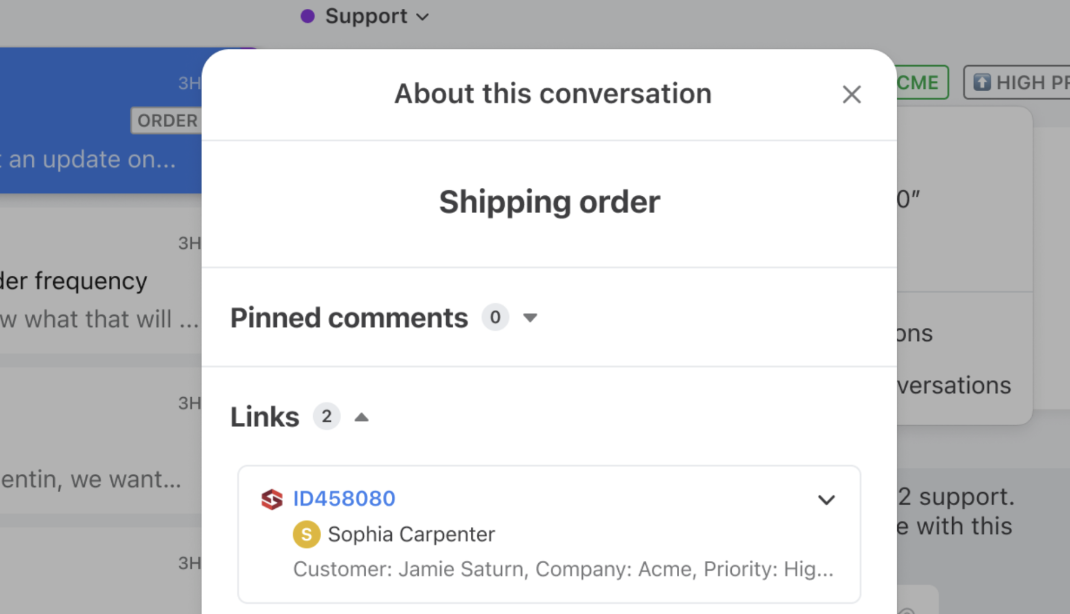
Updated 6 months ago
